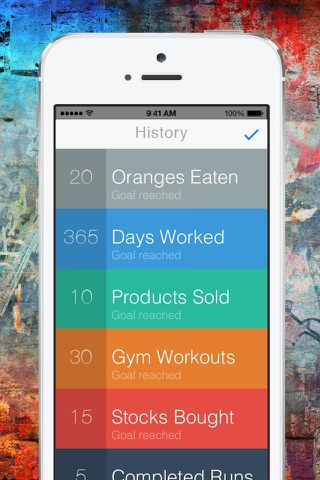Counters Pro
*** Now supports Apple Watch - Count everything directly from your wrist ***
Clean tally counters for iOS. Create unlimited number of counters and easily tap to count up or down as you track various things in your life.
You may need to count a lot of different things in your daily life. Inventory in a store, keeping track of laps in a foot race, recording daily attendance in a classroom. Count your daily pushups.
Use counters to keep a count of everything from the number of coffees youve been drinking to inventories. Or people. Or just about anything you can imagine.
Parking lot attendants use counters to keep track of the number of cars that have entered the lot so that they know how many spaces are available at a particular time or if the lot is full.
Exercisers can use tally counters to count laps they walk or steps they take. Statisticians at sporting events use counters to count pitches in baseball or passes in football.
Public speaking groups use tally counters to count speech no-nos (such as "uh" and "ah") during presentations.
Parents can use a tally counter to count the number of tantrums their child throws. A therapist might ask a patient to use a counter to record behavioral tics in order to help the patient work to correct the behavior.
At concerts, stadiums, bars etc., a person will stand by the door with counter recording the number of people that enter.
At amusement parks, the rides can only hold a certain number of people, so the operator may use a counter to keep track of the number of people who get on the ride.
They are also used for traffic analysis, scientific research, counting inventory and on industrial lines as well. It is all up to you.
Counters are great for anything that requires manual counting. Whatever you are counting on, counters is for you.
Features:
- Use your Apple Watch to access and use all your Counters.
- Provides unlimited different counters, each which counts up or down when you tap it. One finger tap to count up and two finger tap to count down, a three finger tap resets the counter.
- Set your goal and let the counter tell you when the goal is reached.
- Show history: Counters archives and saves a history of all your counters that has reached your goal or has been deleted.
- Share your counters using social media, e-mail or imessage
- Choose between different color schemes for your counters
- Easy icon based navigation.
- Simple focused app that keeps tabs on how many things you do anything.
Counters Pro - Everything counts.